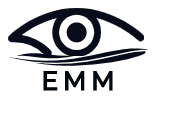Prescribing low vision aid apps with friendly features
Low vision aid apps are mobile applications designed to assist individuals with low vision in various aspects of daily life. According to WHO “The World Health Organization defines “low vision” as visual acuity between 20/70 and 20/400, with the best possible correction, or a visual field of 20 degrees or less. “Blindness” is defined as a visual acuity worse than 20/400, with the best possible correction, or a visual field of 10 degrees or less. It is a condition in affecting individuals have visual impairments that cannot be fully corrected with glasses, contact lenses, or surgery, affects millions of people worldwide.” However, advances in technology, particularly the development of low vision aid apps, have significantly improved the quality of life for those with low vision.

These apps utilize the camera and other features of smartphones to provide visual assistance, such as magnification, contrast enhancement, text-to-speech conversion, and object recognition. It is impossible to ignore the importance of smartphones. The creation of smartphone apps assissting persons with vision impairment is a great advancement in the field of eyecare as previously one has to use cctv for long reading hours instead of magnifiers. Now one has to take a picture and zoom-in the sentences to read and understand.
Let us talk about apps and their key-features for a person with low vision.
Magnification Apps
Apps like ZoomReader and Magnifying Glass with Light use the smartphone camera to magnify text and objects, making them easier to see for individuals with low vision.

Contrast Enhancement Apps
The apps such as Visolve and Color ID use filters to enhance the contrast between text and background, improving readability for those with low vision.
Text-to-Speech Conversion Apps
KNFB Reader and Voice Dream Reader convert printed text into speech, allowing individuals with low vision to listen to written content.

Object Recognition Apps
Seeing AI and Be My Eyes use artificial intelligence to recognize and describe objects, helping individuals with low vision identify items in their environment.

Accessible and user friendly apps
These apps are designed with a user-friendly interface, making them accessible to individuals with varying levels of technological proficiency. Features such as large, high-contrast buttons, voice-guided instructions, and customizable settings make it easy for users to navigate the apps and adjust them to suit their needs.
Why do we need low vision apps?
We need low vision apps on the smartphones of persons with low vision impairment as they make them to walk and work as independentaly as they can. Here are the key features for such apps and all the eyecare professionals providing rehabilitation should have command over the usage of such apps and their features to provide best services to these people.
Independence
Low vision aid apps empower individuals with low vision to perform daily tasks more independently, such as reading, recognizing faces, and identifying objects.
Accessibility
These apps provide access to information and resources that may otherwise be difficult for individuals with low vision to access, such as printed materials and digital content.

Convenience
Low vision aid apps are portable and can be used on smartphones, allowing users to carry them wherever they go and use them whenever needed.
Their user-friendly features make them accessible and easy to use for people of all ages and technological abilities. As technology continues to advance, we can expect to see even more innovative low vision aid apps that further improve the independence and accessibility of individuals with low vision.
Founder of EyesMatterMost- an optometry student who loves talking about eyes. I tend to cover topics related to optometry, ophthalmology, eye health, eyecare, eye cosmetics and everything in between. This website is a medium to educate my readers everything related to eyes.