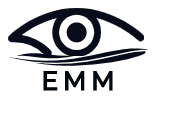Different methods to measure inter-pupillary distance
Inter-Pupillary Distance (IPD) is a crucial measurement in eyewear fitting, ensuring optimal lens alignment and visual comfort. Various methods exist to measure IPD, each with its advantages and suitability for different settings. Following are the different methods to measure inter-pupillary distance:
1. Manual Measurement
Manual measurement is a traditional method where a ruler or pupillometer is used to measure the distance between the centers of the pupils. While simple and cost-effective, manual measurement may lack precision and is prone to human error.
2. Pupillometer
A pupillometer is a device specifically designed to measure IPD accurately. It typically consists of a central viewing area and movable arms that are adjusted to align with the centers of the pupils. Pupillometers offer higher precision compared to manual methods and are commonly used in optometry practices.
3. Automated Measurement
Automated devices, such as digital pupillometers, use advanced technology to measure IPD quickly and accurately. These devices often incorporate features like facial recognition to align with the pupils automatically. Automated measurement is efficient and reduces the risk of measurement errors.
4. Smartphone Apps
Several smartphone apps are available that claim to measure IPD using the device’s camera. While convenient, the accuracy of these apps may vary, and they are not suitable for professional use. However, they can be useful for preliminary measurements or in-home use.
What is the most accurrate method
Pupillometers offer higher accuracy and are commonly used in professional settings. Automated devices and smartphone apps provide convenient alternatives, but their accuracy may vary.
Understanding these methods can help optometrists, ophthalmologists, and eyewear professionals deliver superior eyewear solutions to their clients.
Founder of EyesMatterMost- an optometry student who loves talking about eyes. I tend to cover topics related to optometry, ophthalmology, eye health, eyecare, eye cosmetics and everything in between. This website is a medium to educate my readers everything related to eyes.